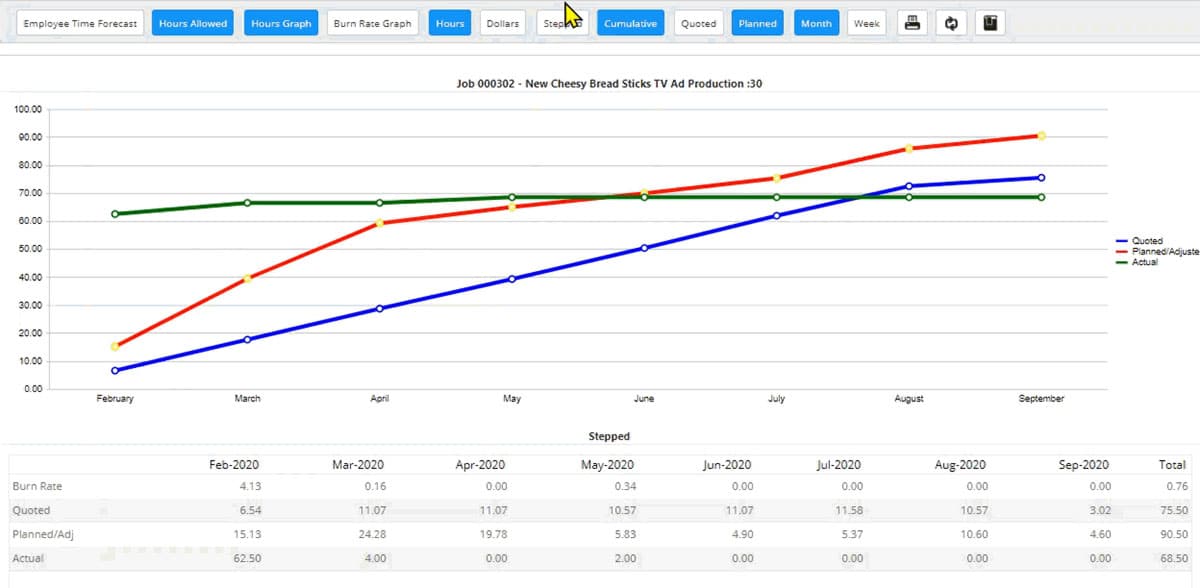Managing Projects in Advantage
Project Management in agencies, PR firms and in-house creative teams can get chaotic quickly without the right system in place.
Are you having trouble getting projects off the ground? Are employees “out of the loop?” Are steps and details being missed or duplicated? Advantage Software boasts the most powerful project management software for creative teams on the market.
Communication & Collaboration
Effective communication is essential to the operation of your agency. A make-or-break skill. As you grow, it becomes even harder to manage. Are you giving your teams the right tools? Do your systems talk to each other? Do you always have the full view of everything happening in your agency at the click of a mouse? How much time are you wasting jumping between systems, manually reentering data and trying to piece it all together?
Eliminate disconnected and redundant systems. Advantage Project management gives your people ONE place to go to communicate and collaborate in real-time and get all their work done.


Managing Tasks & Assignments
To stay competitive in today’s rapidly changing creative space, you need to easily take on any kind of work for your clients. All projects are not created equal, and you shouldn’t be forced to manage everything the same way.
With Advantage, you don’t have to. We give you a powerful suite of tools to quickly and easily manage any kind of client work.
Resource Management
Your people are your most important asset; how well are you managing them? Are you overwhelmed with the thought of juggling calendars, spreadsheets, schedules and a mountain of emails just to figure out who is working on what, who can handle more and who’s about to burn out? It doesn’t have to be that hard.
Advantage offers a fully integrated Project Management system that streamlines and automates Resource Management so you can get the most from your most important asset.

Make Better Decisions
Always know who is over- or under-booked, when you really need those freelancers and when you need to step on the business development gas.
Always Know Where You Stand
Selecting the right employees for the job is a breeze. With Advantage, you’ll see allowed hours and real-time actual workload data updated constantly as people enter their time anywhere in the system. Hours can even be allocated by week within the assignment range, allowing for more granular tracking of availability.
See It All
Rich visual tools give you an easy-to-understand snapshot of your resources, and you can drill down to see full details and adjust as necessary.
Time Tracking
Let’s face it, nobody likes tracking time, but we all know it’s a key best practice for the most well-run agencies. Do you know who your most and least profitable clients are? How much are you overworking or underworking your employees? Who are your rock stars? Do you know if you’re about to burn them out? Even if you use value-based pricing, you still need to be able to answer these questions.
The key is to make it as easy as possible for people to enter their time while they’re doing their work, no matter where they are in the system. That’s why Advantage Software embeds time entry and stopwatch icons throughout the system so capturing time is simple and painless.
Easily Capture Time
Whether it’s from your desktop, in a collaboration window, pulled in from your calendar or from one of our mobile apps, all your time is captured into a streamlined timesheet for review and submission.
With powerful copy and templating capabilities, a drag-n-drop interface and time-capture controls embedded in just about every screen of the system, tracking time in Advantage is about as easy as it can get.
Updates Everywhere in Real-Time
With Advantage, you’re not just tracking time, you’re updating your entire agency; resource availability, workload and utilization are instantly up-to-date everywhere in the system the second someone enters their time.
Contact us today to see how easy it can be for you.
Risk Analysis/Burn Rate Tracking
Are you burning too hot, too cold or just right? Do you need to pour on the gas to make sure you’ll get the project done on time, or is it time to tap the brakes so you don’t blow your budget?
Risk Analysis lets you clearly see where you stand against what you quoted your client and what you planned at all times. Everything is connected, so everything is updated in real-time. You’ll always know when to make the adjustments you need to deliver on budget and on time.
Project Financials
Advantage offers a full suite of financial management tools, so you’ll always know where you stand in real-time without having to hunt, gather and manually assemble data.
See all your time and project costs in one place, easily forecast revenue, eliminate duplicate entry and always have the most up-to-date info at your fingertips.

Dashboards & Reports
How hard is it for you to get a good picture of what’s happening in your agency? How much time do you spend hunting, gathering and piecing together data? How much do you trust the data you’re getting?
With Advantage Software, everything across your entire workflow is connected and reportable. We’ll give you real-time access to the data you need to make the best critical daily business decisions.
Robust Dashboards & Reports
Hundreds of powerful dashboards and reports included “out of the box.”
Quick & Easy
Interactive Dashboards are embedded throughout the system for quick visual status updates.
Drill down to details and make updates on the fly.
Customizable & Flexible
Easily create your own custom dashboards and reports with the built-in self-service report and dashboard creator.
Reviews & Proofing
Bring all of your clients and collaborators together. Streamline and automate your creative review and approval process without having to leave the Advantage system. Capture and centralize all feedback so all your communications and collaboration are centralized in one place from beginning to end for a full view of all your projects.